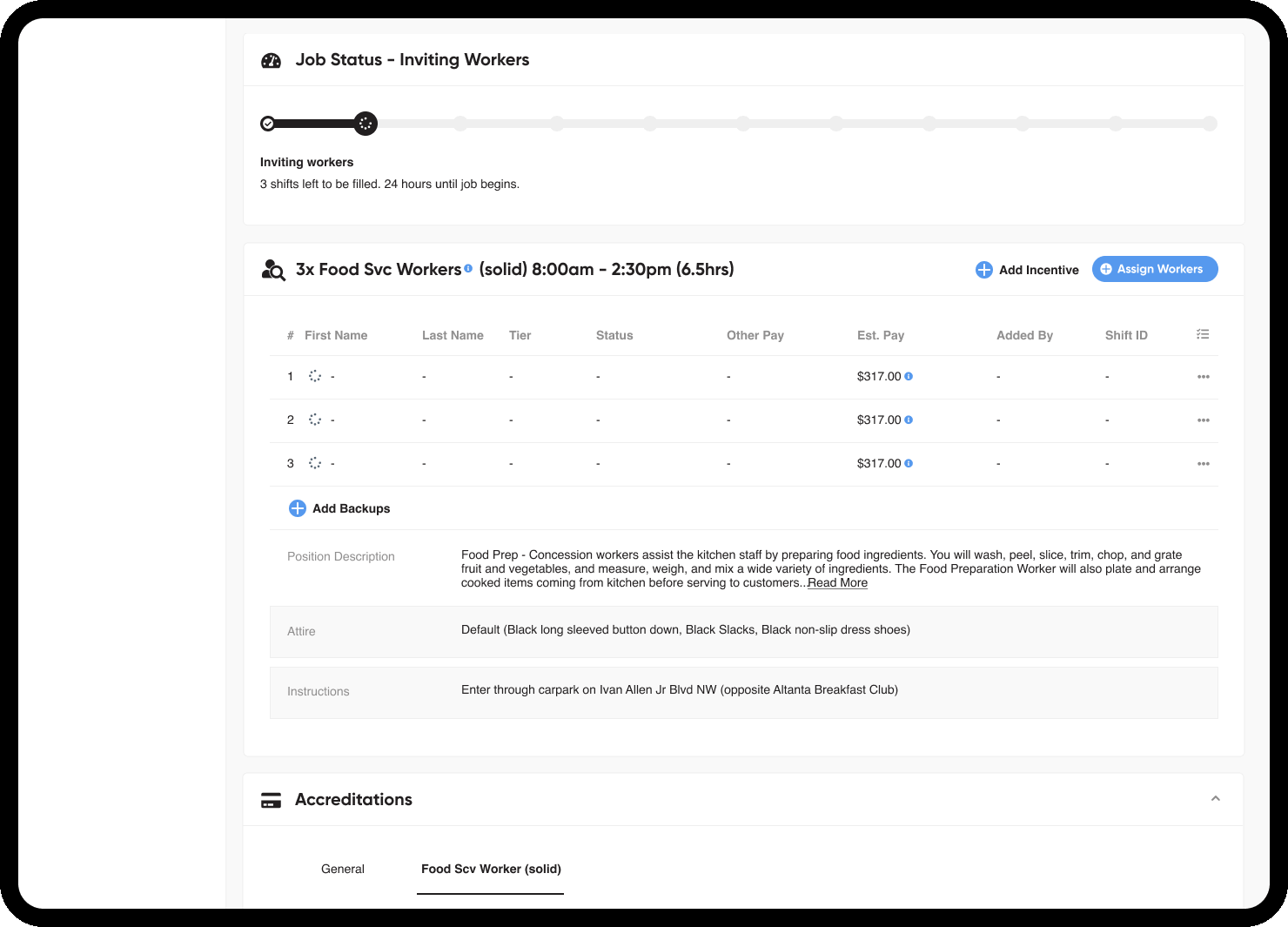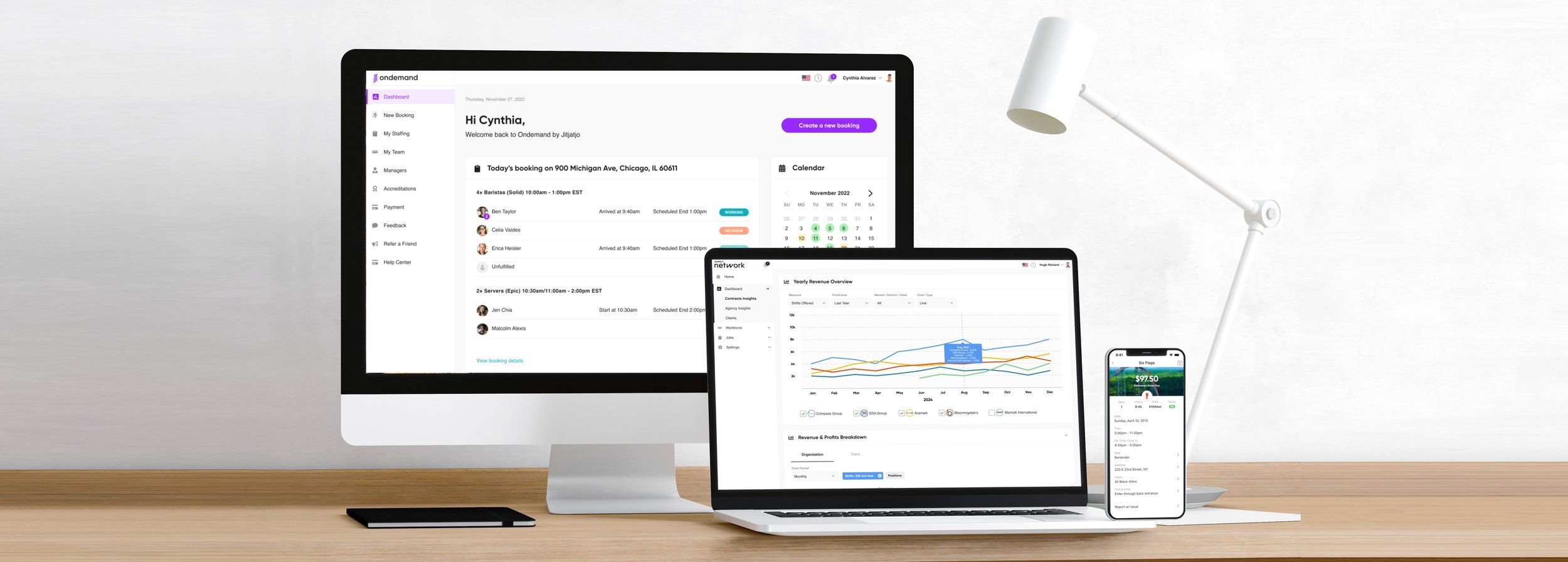
Assigning jobs through Agency Network
An overview of the design process for creating the Agency Network jobs page.
Overview
Agency Network allows recruiters to view listings and assign their candidate pool to jobs. The design needed to show recruiters all jobs available to them and specific job requirements, and facilitate them adding workers to those jobs.
Spoiler alert…
Design Process
Our design process was all about getting something out, in-front of a user, seeing how it performs before iterating on that idea. This allowed us the flexibility to design fast, make changes fast, and get to an end result quickly.
But where to begin…?
Customer Interviews
The team sought inputs from potential client recruitment agencies to understand their wants and needs, what product (if any) they were currently using, and what pain points they were running into. This informed an understand their day-to-day workload and a hierarchy of information that would be most beneficial to them during the assigning process.
The flow of things
1.
Job list page
Ability to view all the jobs with summary information.
→
2.
Job details page
Specific job page with all relevant information on that particular job and requirements.
→
3.
Assign worker page
Ability to assign a worker from my pool of workers in the system.
→
4.
Edge-case: Create a new worker
If worker doesn’t exist, have the ability to create a new worker and assign them to the job.
I would love to chat about the full process for each project with you, so please don’t hesitate to get in touch.
Working in a fast-paced start-up – feedback and testing was, at times, rough around the edges. However, working directly with clients and using tools such as Intercom to collect and collate commentary facilitated this agility.
High fidelity prototype
I created an interactive Figma prototypes to articulate the flow for our key stake holders, product manager and developers to understand.
Job Details List Page
The details list page is the entry point for viewing what jobs are available for an agency to recruit to. Key elements an agent is looking for when viewing the list page include fulfillment progress rate and any roles a worker may already be assigned to. The design balances highlighting critical information while not overwhelming the agent.
Job Details Page
The details page includes all relevant job information. The hierarchy of information took some evolution to allow a recruiter to jump in, assess the job requirements, assign their workers, then jump out and repeat for other jobs. The design needed to accommodate a lot of information in an easily digestible and actionable way, while acknowledging different information was of importance at different stages in the recruitment cycle.
Key design features worth highlighting are:
Job Status Bar
A quick reference summary of the job and recruitment status.
Job Pricing Details
A heavily requested feature giving complete clarity about pricing for the entire job – including individual position breakdowns and catering for additional payouts such as bonuses, travel stipends and priority booking fees.
Position Details
The ability to view the number of positions and pricing details for each position and individual workers – noting that the cost may change between workers should overtime, split shifts or tips be included in the cost breakdown, despite the overall position being the same.
Accreditation’s
Information about any specific accreditation that may be required for the job or a particular shift.
Logs
Allowing for complete transparency of the job’s evolution. Essentially a ‘cover our asses’ area to note any issues or discrepancies over the course of the job.
Assigning workers
The assign workers modal was simple enough. Allowing clients to search for individual workers or filter by specific requirements was positively received, as was the ability to view a historic details on individual workers.
I also integrated the ability to create a worker directly within in this section instead of any need to back out and create a worker elsewhere.
At the end of the day
Recruitment agency clients responded positively to the product – including several who hadn’t seen anything like this. Many clients were still using paper trails and hard copies to manage their workforce, making Agency Network a solution they’d needed for some time.